Add New Bulls in AfiFarm
Add a new bull to the AfiFarm database, as follows:
-
Click Folder List.
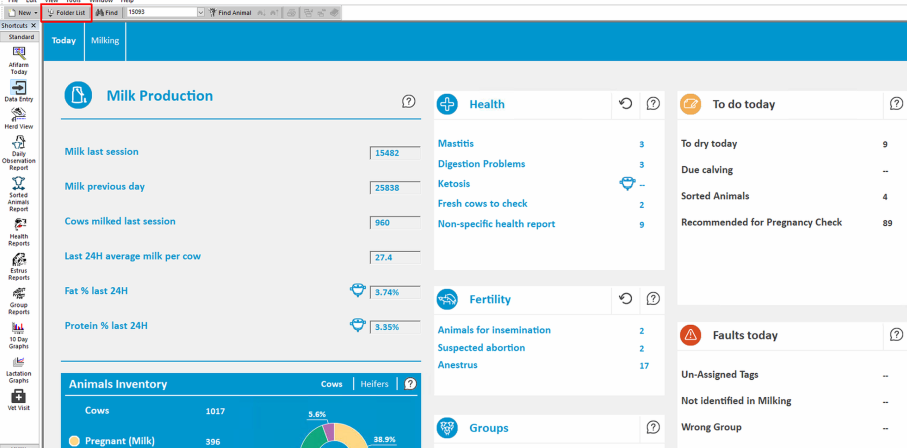
-
In the AfiFarm System pane that opens, click the Animals folder, then click Bulls.
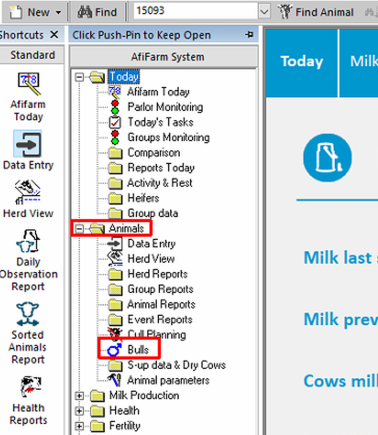
-
In the dialog box, click New.
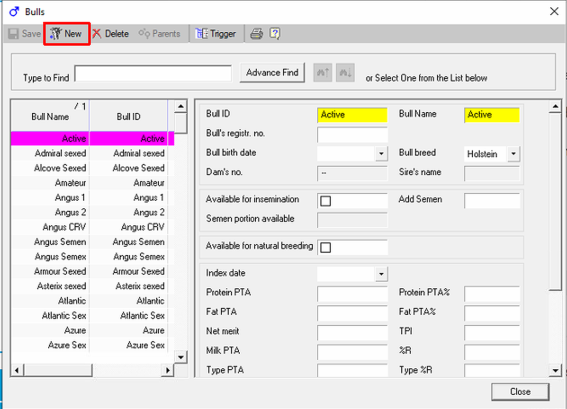
-
Enter the Bull ID and Bull Name, then click one of the following options:
-
Save and close - to complete the procedure.
-
Save and new - to complete and add another animal.
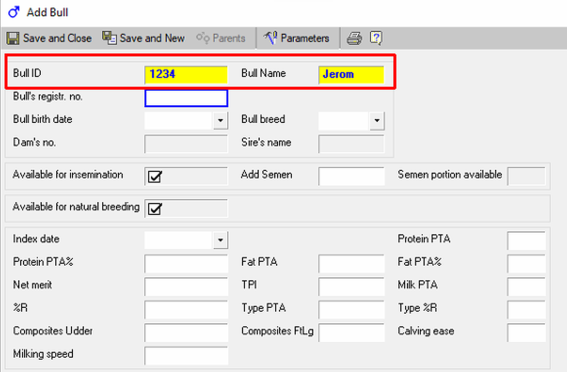
Once the bull is added to AfiFarm, you can recommend them for cow inseminations.